
25/08/2016 - See the Tutorial for more info
The easiest, fastest way to buy scores
We can’t wait for the upcoming release of this cutting-edge app that is to change sheet music forever. We want you to enjoy it from the very first moment. Find out how to buy and access all the scores in your app. It couldn’t be simpler!
Steps to follow:
1. Click on the orange price tag. A new window will take you to the Apple Store, where you can safely pay for your new music.
2. Once a score is purchased, it will appear in the “My Music” tab (bottom of the screen)..
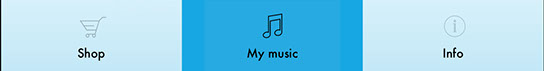
3. “My Music” will show all the music you have purchased to use them as much as you want, indefinitely.
If you change your device, you only need to install the app on your new (or restored) iPad. Then click on “Restore My Music”, top-centre of the “My Music” screen.
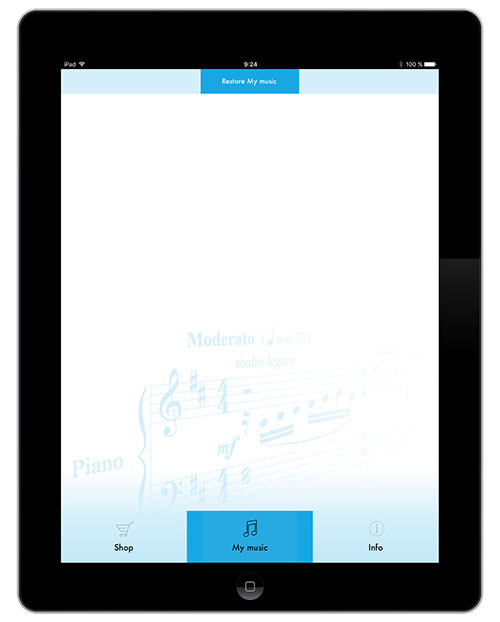
- 26/10/2016
- 08/09/2016
- 08/09/2016





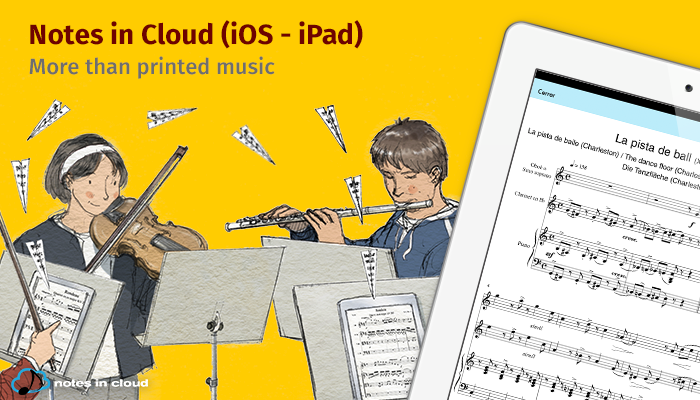


 Santa Anna 10, E 3a 08002 Barcelona
Santa Anna 10, E 3a 08002 Barcelona

Follow us