
08/09/2016 - See the Tutorial for more info
Buttons and their function
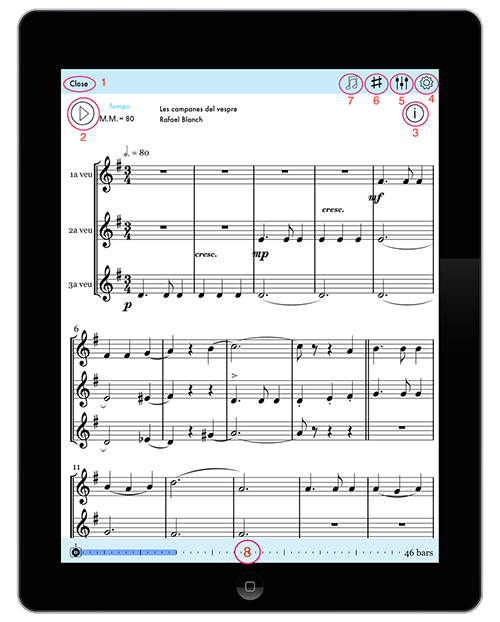
1 Close the score being shown
2 Play and pause playback


3 About the piece
Shows the score’s information: title, author, ISMN, publishing date, and publisher

4 Settings

a) Initial countdown: can be tuned on and off. It is on by default.
b) Auto Scroll: the same.
c) Metronome: Three different sounds available (1, 2, 3). It can also be turned off.
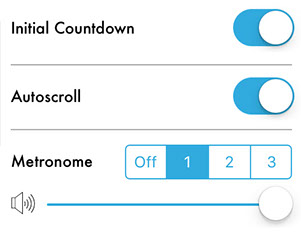
5 Instruments and voices

This screen has three functions:
a) Assign an instrument sound to each voice. Piano is the default instrument. You can choose five more instruments: violin, cello, flute, oboe and clarinet in Bb.
b) ![]() Show or hide each voice on the score.
Show or hide each voice on the score.
c) ![]() Control the volume of each voice, regardless of what voices are shown or hidden.
Control the volume of each voice, regardless of what voices are shown or hidden.

6 Transposing the score
a) Scores will playback in their original, default key. However, you can transpose them up to 12 half steps (1 octave) up or down.
b) The app will automatically transpose the score. It will then be ready for playback and reading in the new key.
7 Tempo
All scores have their default tempo. Use the speed knob to make it faster or slower.

8 Time line
Find where you are in the score, and navigate

Logging out: info menu
Find the “Log out” button in the “Info” menu. Click it to close the app.
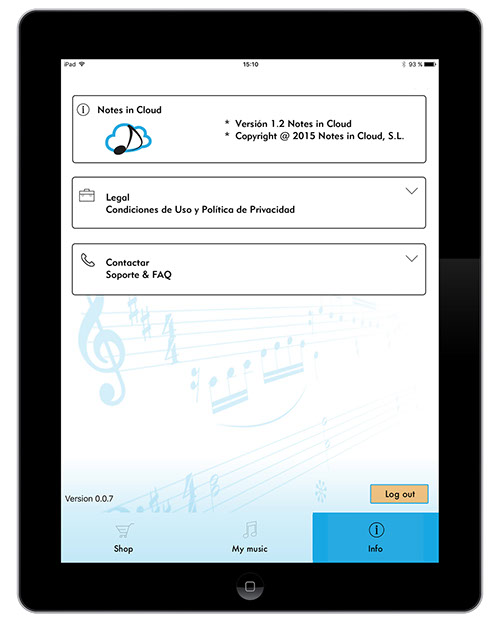
Also, here you will find information about the app such as the Terms and Conditions, our Privacy Policy, as well as support, FAQ and contact information.





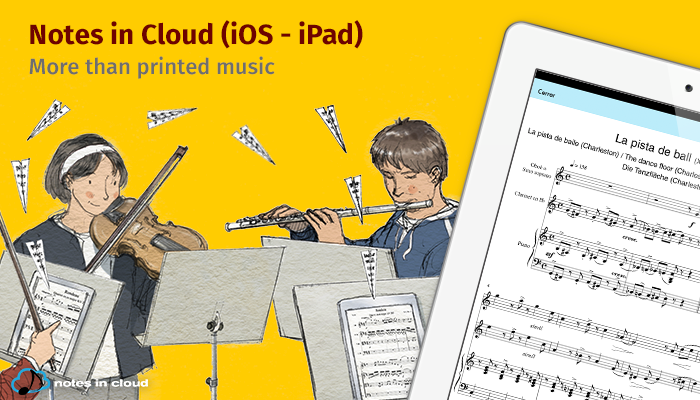


 Santa Anna 10, E 3a 08002 Barcelona
Santa Anna 10, E 3a 08002 Barcelona

Follow us